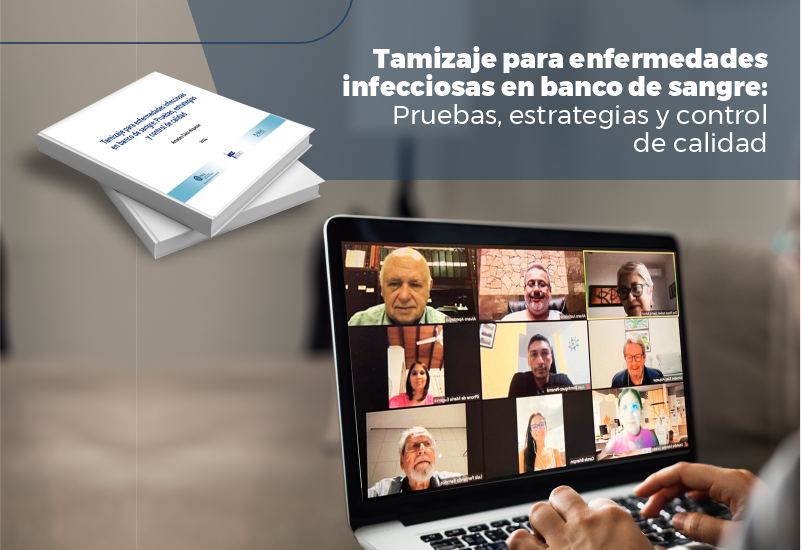INSTRUCTIONS FOR USING PRO-IN SAMPLES IN YOUR HANDS!

The Internal Quality Control samples – PRO-IN have Instructions for Use with all the necessary information, including storage indications, stability, instructions for the correct reconstitution of the freeze-dried materials, Average Values and Standard Deviation (SD) of each constituent, in several methods.
Always attentive to news, once again PNCQ innovates in technology to make your life easier: Now it is already possible to access the Instructions for Use directly from the PRO-IN sample label, using the QR Code Reader of your smartphone!
See how easy it is:
QR Code Reader is a Quick Response (QR) code reader, like this one in the image, which provides information about the products in a quick and simple way. There are several free QR Code Reader apps on Android and iOS platforms, just access your virtual store.
All you have to do is open the App and focus the QR Code with the camera on the PRO-IN flask label and, automatically, the Instructions for Use will be in your hands!
You can also access in these two other forms:
– By PNCQ’s website: Access the Products and Services tab and click on Product Catalog. In the listing, locate and click on the desired sample – a screen will open with the batches available for commercialization. Click on the batch to open the document.
– By the Restrict Area: Enter the restrict area with your login and password and access the PRO-IN VALUES tab. In the listing, locate and click on the desired sample and click on the batch to open the document.