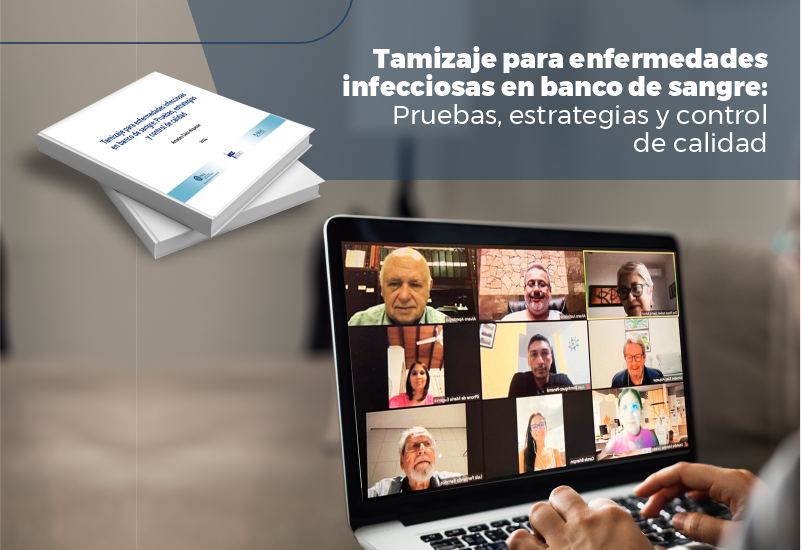ANALYZE YOUR MONTHLY EVALUATION DIRECTLY ON THE COMPUTER SCREEN AND USE THE TREND CHART AND RAD. IT’S FREE!

Monthly PNCQ makes available the Monthly Evaluations of the Participating Laboratories, so they could be analyzed in relation to the results of the analytes: B (Good), A (Acceptable) and I (Unacceptable).
But we realize that many labs have the habit of printing the Evaluation for further discussion with the technicians.
The PNCQ makes available, for FREE, for the more than 5,000 Participating Laboratories, the Trend Chart for the analysis of the Relative Average Deviation – RAD, assisting the laboratories in the analysis of their performance.
There are two ways to use this tool, check it out:
1. From the Monthly Evaluation (in PDF)
· In the Restricted Area, click on the magnifying glass on the right side of the screen to access the Results of the Evaluated Batch;
· Under Evaluation Results, click the Monthly Evaluation button;
· Click the colored icon next to the analyte name;
· The result chart of your Relative Average Deviation in relation to the other Participating Laboratories that use the same method will appear automatically and, positioning the cursor over the batch point, the RAD and the Concept (B, A or I) will be shown.
2. Clicking on the TREND CHART button
· In the Restricted Area, click on the magnifying glass on the right side of the screen to access the Result of the Evaluated Batch;
· From the Evaluated Batch main screen, click on the Trend Chart button on the right side of the screen;
· Select the consultation period (of the last 5 or 20 months), the specialty and the constituent;
· The result chart of your Relative Average Deviation in relation to the other Participating Laboratories that use the same method will appear automatically and, positioning the cursor over the batch point, the RAD and the Concept (B, A or I) will be shown. You can print the chart, the results and concepts of the batches.
Ideally, your RAD should be equal to or very close to zero (0). A result of up to 1 Standard Deviation (SD) will indicate concept B; from 1 to 2 SD will indicate concept A and above 2 SD will indicate concept I. A positive RAD means that the SD is on the upper side of the chart and a negative RAD means that the SD is on the lower side of the chart.
Inappropriate results, investigation of causes and actions taken that lead to results in which proficiency has not been obtained should also be recorded. The effectiveness of these actions should be verified in the evaluation of the following month.