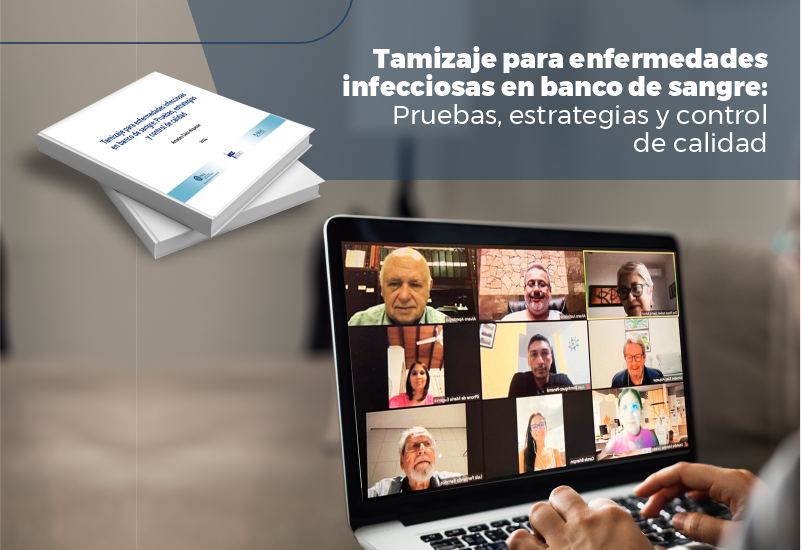Analice su Evaluación Mensual directo en la tela de la computadora y use el Gráfico Tendencia y DRM. ÉS GRÁTIS!ANALYZE YOUR MONTHLY EVALUATION DIRECTLY ON THE COMPUTER SCREEN AND USE THE TREND CHART AND RAD. IT'S FREE!

Mensualmente el PNCQ pone a disposición las Evaluaciones Mensuales de los Laboratorios Participantes, para que sean analizadas en relación a los resultados de los parámetros: B (Bueno), A (Aceptable) e I (Inaceptable).
Pero tenemos la percepción de que muchos laboratorios tienen el hábito de imprimir la Evaluación, para poder discutir con los operadores.
El PNCQ pone a disposición GRATUITAMENTE para los más de 5.000 Laboratorios Participantes el Gráfico Tendencia para análisis de la Desviación Relativa a la Media – DRM, auxiliando los laboratorios en el análisis de su desempeño.
Hay dos formas de utilizar esa herramienta, veamos:
1. A partir de la Evaluación Mensual (en pdf)
· En el Área Restricta, pinche em la lupa al lado derecho de la Pantalla, para acceder al Resultado del Lote Evaluado;
· En Resultados de la Evaluación, pinche en el botón Evaluación Mensual;
· Pinche en la marca colorida al lado del nombre del parámetro
·El gráfico de los resultados de su Desviación en Relación a la Media de los demás Laboratorios Participantes que utilizan el mismo método aparecerán automáticamente y, posicionando el cursor sobre el punto del lote, serán exhibidos la DRM y el Concepto (B, A o I)
2. Clicando sobre el botón GRÁFICO TENDENCIA
· En el Área Restricta, clique em la lupa al lado derecho de la pantalla, para acceder al Resultado del Lote Evaluado;
· A partir de la tela principal del Lote Evaluado, clique sobre el botón Gráfico Tendencia, al lado derecho de la pantalla;
· Seleccione el período de la consulta (de los últimos 5 o 20 meses), la especialidad y el constituyente;
· El gráfico de los resultados de su Desviación en Relación a la Media de los demás Laboratorios Participantes, que utilizan el mismo método, aparecerá automáticamente y, posicionando el cursor sobre el punto del lote, serán exhibidos la DRM y el Concepto (B, A o I). Puede imprimir el gráfico, los resultados y conceptos de los lotes.
Lo ideal es que su DRM sea igual o muy próxima de 0 (cero). Para un resultado de hasta 1 Desviación Estándar (DE) incidirá el concepto B; hasta 2 DE, recibirá el concepto A y, superior de 2DE, recibirá el concepto I. Una DRM positiva significa que la DE está del lado superior del gráfico y, una DRM negativa, que la DE está del lado inferior del gráfico.
Los resultados inadecuados, la investigación de las causas y las acciones tomadas para los resultados en que no se obtuvo la proficiencia, también deben ser registrados. La eficacia de estas acciones debe ser verificada en la evaluación del mes siguiente.
Monthly PNCQ makes available the Monthly Evaluations of the Participating Laboratories, so they could be analyzed in relation to the results of the analytes: B (Good), A (Acceptable) and I (Unacceptable).
But we realize that many labs have the habit of printing the Evaluation for further discussion with the technicians.
The PNCQ makes available, for FREE, for the more than 5,000 Participating Laboratories, the Trend Chart for the analysis of the Relative Average Deviation – RAD, assisting the laboratories in the analysis of their performance.
There are two ways to use this tool, check it out:
1. From the Monthly Evaluation (in PDF)
· In the Restricted Area, click on the magnifying glass on the right side of the screen to access the Results of the Evaluated Batch;
· Under Evaluation Results, click the Monthly Evaluation button;
· Click the colored icon next to the analyte name;
· The result chart of your Relative Average Deviation in relation to the other Participating Laboratories that use the same method will appear automatically and, positioning the cursor over the batch point, the RAD and the Concept (B, A or I) will be shown.
2. Clicking on the TREND CHART button
· In the Restricted Area, click on the magnifying glass on the right side of the screen to access the Result of the Evaluated Batch;
· From the Evaluated Batch main screen, click on the Trend Chart button on the right side of the screen;
· Select the consultation period (of the last 5 or 20 months), the specialty and the constituent;
· The result chart of your Relative Average Deviation in relation to the other Participating Laboratories that use the same method will appear automatically and, positioning the cursor over the batch point, the RAD and the Concept (B, A or I) will be shown. You can print the chart, the results and concepts of the batches.
Ideally, your RAD should be equal to or very close to zero (0). A result of up to 1 Standard Deviation (SD) will indicate concept B; from 1 to 2 SD will indicate concept A and above 2 SD will indicate concept I. A positive RAD means that the SD is on the upper side of the chart and a negative RAD means that the SD is on the lower side of the chart.
Inappropriate results, investigation of causes and actions taken that lead to results in which proficiency has not been obtained should also be recorded. The effectiveness of these actions should be verified in the evaluation of the following month.